Building a House of Code
We often write programs like we build a house. We start with simple pieces, assemble them into more complex pieces, then put everything together to make a house.
In this exercise you will first learn to use the
The overlay/offset function
This function produces a
Examples
(define orange-rectangle (rectangle 60 30 "solid" "orange"))
(define blue-rectangle (rectangle 100 50 "solid" "blue"))


;; orange rectangle is centered on top of the blue rectangle
(overlay/offset orange-rectangle 0 0 blue-rectangle)

;; blue rectangle is moved right by 10 pixels
(overlay/offset orange-rectangle 10 0 blue-rectangle)

;; blue rectangle is moved down by 20 pixels
(overlay/offset orange-rectangle 0 20 blue-rectangle)

Warm up Exercise
- Define the orange and blue rectangles shown in the above examples.
- Use the
overlay/offset function to create the composite images in the examples. - Create the images shown below. You may need to use negative values for dx or dy.



Build a House
For each step, define a variable that represents part of the house. Then use the
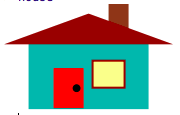
- Use the
rectangle function to produce the front-wall, about 120 pixels wide x 70 pixels tall. - Create a rectangle for the door-core.

- Use the
circle function to create a door-knob.
- Assemble the doorknob and door-core to create a door.

- Create a rectangular window-frame.
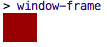
- Create a rectangular glass-pane that is a little smaller than the window-pane.
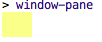
- Assemble the window-pane and window-frame to create a window.

- Use the
isosceles-triangle function to create the roof.
- Create a rectangular chimney.

- Assemble the roof and chimney to create roof-and-chimney.
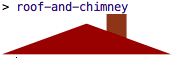
- Assemble the foor-and-chimney and the front-wall to create the wall-and-roof.
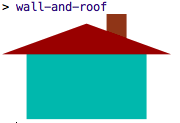
- Assemble the window and wall-and-roof to create the almost-done-house.
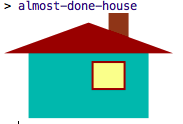
- Assemble the door and almost-done-house to create the finished-house.
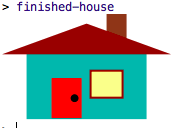
- Save your definitions to your class folder, and drag it to your teacher's dropbox.